Last Updated on March 26, 2025 by Amrita Das
If you want to know how to close your Kohls credit card then read this guide. Here, I will share the steps to successfully close your Kohl’s credit card. Here, you will learn what is Kohl’s credit card, its benefits, steps to close the card, how do you close a deceased loved one’s Kohl’s credit card, and more information.

Understanding The Kohl’s Credit Card
Understanding the Kohl’s Credit Card is essential for shoppers who frequently visit this popular department store. This retail charge card, offered by Kohl’s Corp. can only be used for purchases of merchandise at Kohl’s stores and online.
Unlike traditional credit cards, it does not bear a Visa, Mastercard, American Express, or Discover logo but has its own branded design. The credit limit for the card is determined by the cardholder’s credit standing and can range from $300 to $3,000, with most people falling under $1,000.
As a charge card, the balance must be paid in full each month, but there is an option to carry a balance with a variable APR of 30.99%. While there is no annual fee, there may be additional fees for late or returned payments.
Overall, understanding the terms and usage of the Kohl’s Credit Card can help shoppers take full advantage of its benefits and discounts at their favorite store. With frequent discount promotions and up to 35% off on store items, the Kohl’s Card can be a valuable addition to any shopper’s wallet.
Read Also: How To Cancel Macy’s Credit Card? Step-By-Step Guide
How To Close Kohls Credit Card?
Step 1: Pay Off Any Remaining Balance
Before you can close your Kohls credit card, it’s important to first pay off any remaining balance. This will ensure that you have a zero balance when canceling the card and will make the process smoother overall. If you have a zero balance, then you can proceed with the next steps without any issues.
Step 2: Gather The Necessary Information
To successfully close your Kohl’s credit card, you will need to have some key pieces of information on hand. These include:
Account number:
This is the unique identification number associated with your Kohl’s credit card account. You can find this on your physical card or in any account statement.
Personal identification:
When speaking with a representative from Kohl’s customer service, you will likely be asked to provide personal identifying information such as your full name, address, and social security number. This is for security purposes and to confirm that you are the primary account holder.
Security questions:
Certain questions may be asked to verify your identity and ensure that it is you who is requesting the closure of the credit card account.
Step 3: Contact Kohl’s Customer Service
Once you have paid off any remaining balance and gathered the necessary information, it’s time to reach out to Kohl’s customer service. You have two options for doing this: over the phone or via email.
Via phone
You can call 1 (855) 564-5748 and follow the prompts to speak with a representative. Let them know that you would like to close your Kohl’s credit card account. They will likely ask for your account number and personal identifying information, so be sure to have those on hand.
Via email
If you don’t have time for a phone call or simply prefer to communicate via email, you can also send a cancellation request through the message center on your online account.
Be sure to provide your account number and billing address in the body of the message. A representative of Kohl’s will receive your message request and your cancellation process will generally be effective within five business days.
Step 4: Confirm Kohl’s Credit Card Account Cancellation
No matter which method you prefer for cancelling your Kohl’s credit card, whether it be through a phone call or email, you will receive two forms of confirmation. Firstly, an email will be sent to the account’s associated email address.
Secondly, physical mail will be delivered to your mailing address as proof that your credit card account has been closed. It is important to hold onto this piece of mail as evidence of the closure for future reference.
Additional Reading: Gold Royal Trust Credit Card: A Comprehensive Review
Benefits Of Closing Your Kohl’s Credit Card
Closing a credit card, especially an unused one, can have many benefits and some of these include:
- Reduced risk of identity theft: By closing a credit card that you no longer use, you are taking a proactive step towards reducing the risk of identity theft. This is because unused credit cards can still be stolen or compromised, leaving your personal information vulnerable.
- Avoiding late fees and interest charges: Unused credit cards may still have annual fees, maintenance fees, or other charges associated with them. By closing the account, you avoid these potential expenses.
- Simplifying your finances: Having fewer accounts to manage means less confusion and potentially less stress when it comes to your finances. Closing a credit card can help streamline your finances and make them more manageable.
- Improved credit score: By closing an unused credit card, you may also see an improvement in your credit score. This is because having too many open lines of credit can negatively impact your score, so closing one can help improve it.
How Do I Remove A Card From Kohl’s App?

If you no longer wish to use a credit card that is linked to your Kohl’s app, you can easily remove it through the app’s “Billing & Payment Info” section. This process can be done by following the below simple steps.
- Step 1: Access The “Billing & Payment Info” Section: To begin the process of removing a credit card from your Kohl’s app, open the app and navigate to the left side menu. Within this menu, you will see an option for “Billing & Payment Info.” Click on this option to proceed.
- Step 2: Edit Or Remove Existing Credit Card: Once you have accessed the “Billing & Payment Info” section, you will see a list of all the credit cards that are currently linked to your account. To remove an existing card, click on the “Edit” button next to the card you wish to remove.
- Step 3: Add A New Credit Card (Optional): If you also need to add a new credit card to your Kohl’s app, this can be done in the same section. Simply click on the “+” symbol to add a new card and follow the prompts to enter your new card information.
Can I Re-Open My Kohls Credit Card?
If you find yourself in a situation where you need your Kohl’s credit card back after previously canceling it, there are steps you can take to have it reopened. The first step is to contact the customer service of the original issuer of the card. You can do this over the phone and state your request.
After that, the customer representative will review your case and determine if you are eligible to reopen the card based on factors such as how long it has been closed and the reason for its cancellation.
If you meet their criteria, you will be able to get your Kohl’s credit card back and resume using it for all your shopping needs. It’s important to note that reopening a closed credit card can have an impact on your credit score, so make sure to carefully consider your decision before proceeding with the request.
Read More: What Is ERAC Toll On My Credit Card? Experience Step-By-Step
How Do I Apply For Kohl’s Account?
If you’re interested in opening an account with Kohl’s, the process is simple and can be completed quickly. First, you will need to provide your personal information such as your first and last name, email address, phone number, and home address.
Please note that PO boxes cannot be used for your home address. Next, you will need to verify your identity and income by providing your date of birth and social security number.
You may be wondering why Kohl’s requires your social security number, but this is a standard practice to verify your identity and ensure that you are able to responsibly repay any credit extended to you.
As for your income, include all sources such as employment income, alimony, child support, or separate maintenance income if you wish for it to be considered.
Once you have completed the application, you can expect a quick review and approval process, allowing you to start using your Kohl’s account in no time. Just make sure to double check that all of the required fields are filled out before submitting your application to avoid any delays.
So if you’re ready to become a Kohl’s cardholder, follow these steps and you’ll be on your way to enjoying all the benefits and rewards that come with having a Kohl’s account.
How To Activate Your New Kohl’s Card?
Identifying Your New Kohl’s Card
Before you can activate your new Kohl’s card, you will need to identify which card needs to be replaced. To do this, click on the Menu icon and select “Manage card”. From there, click on “Activate card” and you will see a sidebar with information about your current cards.
Confirming Your Card and Address
In the sidebar, you will see a list of your current cards. Confirm that the card you want to activate is listed and selected. If it is not, click on it to select it. You will also need to confirm your address in this step. If your address has changed, you can update it in your profile before proceeding.
Activating Your Card
Once you have confirmed your card and address, click on “Replace card” to begin the activation process. You may be prompted for additional information, such as your billing address or security code. To complete the activation you need to follow the on-screen instructions
Verification And Notification
After successfully activating your new Kohl’s card, you will see a notification confirming that it has been activated. You may also receive an email or text message from Kohl’s to verify the activation of your card. Once you have completed these steps, your new card will be ready to use for all your shopping needs at Kohl’s.
How Do I Close A Deceased Loved One’s Kohl’s Credit Card?
 Collect Account Information
Collect Account Information
Before initiating the cancellation process for a deceased loved one’s Kohl’s credit card, it is crucial to collect all necessary account information. This includes the account number and billing address which are required by customer service representatives to locate and close the account.
One can find this information by checking their loved one’s mail for a paper statement or by searching through their password manager if they used one. In case of any difficulty in finding the account number, providing the person’s full name and billing address may suffice for the representative to locate the account.
Collect Supporting Documentation
Apart from the account information, certain supporting documentation is also necessary to close a deceased loved one’s Kohl’s credit card. This includes proof of your legal right to close the account, such as letters of testamentary or a court letter appointing you executor.
If you are the spouse of the deceased, a marriage certificate may also serve as proof. In addition, a death certificate is required to prove the person’s passing and should be obtained in multiple copies for future use.
Contact Customer Service
The next step in closing a deceased loved one’s Kohl’s credit card is to contact customer service. This can be done through a phone call or email, with the former being the quicker option.
During this call, you will need to provide details of your loved one’s account such as their full name, billing address, and account number. The representative will then check for any outstanding balance on the account and provide further instructions on how to settle it.
Confirm Account Cancellation
Once the account balance is settled, you will need to send a copy of the death certificate to Kohl’s customer service for confirmation of cancellation. This can be done by fax or email, with an email address provided by the representative for convenience.
After the cancellation has been processed, you will receive a confirmation email and physical mail to the billing address on file.
It is important to keep these confirmations for future reference and update any relevant records or passwords to reflect the cancellation of the account. This will ensure that there are no further charges or issues with the account in the future.
By following these steps, you can successfully cancel a deceased loved one’s Kohl’s credit card and avoid any potential problems or expenses in the future. It is important to act promptly and gather all necessary information and documentation to ensure a smooth closure of the account.
Will Closing My Kohls Card Hurt My Credit Score?
Closing a credit card, regardless of the issuer, has an impact on your credit score. In the case of Kohl’s Card, closing it can affect your credit in both positive and negative ways.
On one hand, closing a Kohl’s Card might help lower your overall debt utilization ratio. This is because when you close your account, you are essentially reducing the amount of available credit you have. This can be beneficial if you have a high amount of debt and want to improve your credit score.
On the other hand, closing a Kohls Card could also hurt your credit score if it is one of your oldest or only credit accounts. Your length of credit history makes up 15% of your FICO credit score, so if you close a long-standing Kohl’s Card, it could decrease the overall age of your credit history.
Read More:
- Is Shein Safe For Credit Cards? A Comprehensive Security Guide
- Where Can I Sell A Lowe’s In-Store Credit Card? A Comprehensive Guide
How To Close Kohls Credit Card? Conclusion
So, closing Kohl’s credit card can be a simple process if you follow the steps outlined in this guide. Remember to pay off any remaining balance, gather necessary information, contact Kohl’s customer service, and keep records of your cancellation request for your own peace of mind.
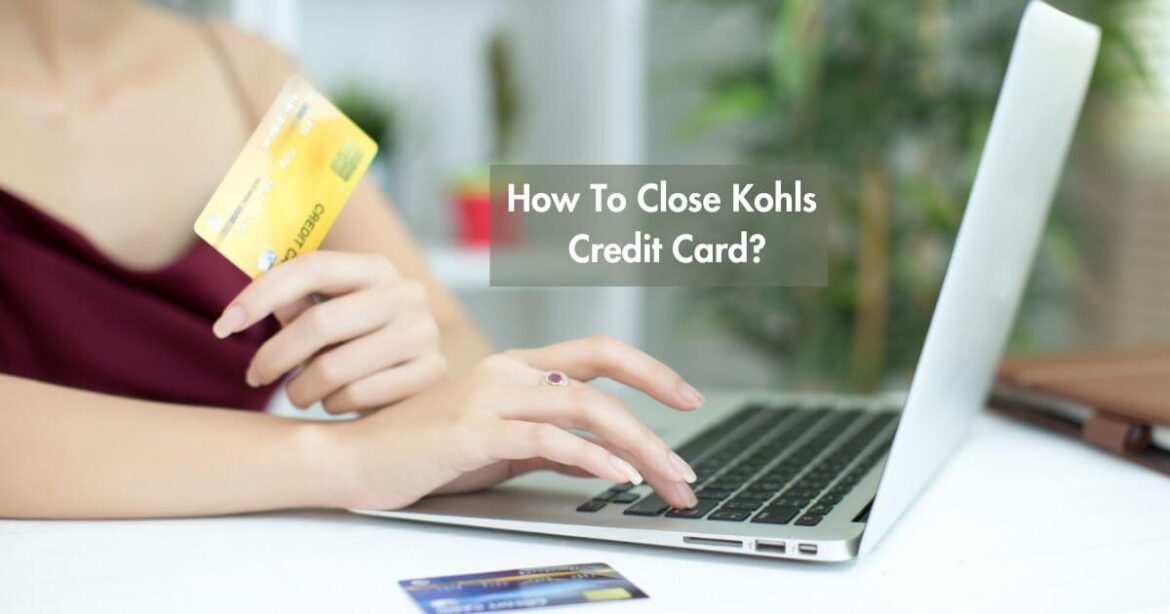
 Collect Account Information
Collect Account Information